I bought a refurbished steam deck finally and am thinking about what my ahem acquisition workflow will be. This is what I’m thinking from my past experience daily driving Linux (arch btw):
For Linux native games, easy - just torrent it and/or install it and play.
For Windows:
- For game file dumps, add the .exe in Steam as a non-steam game and run it with proton.
- For setup installations (repacks etc.), run the setup.exe with wine, install to a location, then do the same as above.
For any issues with the above, try installation scripts from Lutris and review protonDB and wineHQ to troubleshoot.
Is there an easier way I’m missing?
Edit: Will also check Bottles. Apparently you can use Heroic launcher to install setup.exes? If true I’ll try that also.
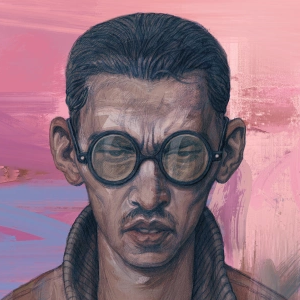

Honestly, because troubleshooting gets annoying for me when I want to play a game, I have made a brain-dead algorithm for how to play games on the deck, and it looks like this:
Do I want to buy it on Steam? If not,
Does it run in Windows? If yes, just download and install in Windows PC, and then (Warpinator) it into the deck. Add shortcut to steam, use latest stable proton. That’s it. You’re done.
W-wait… It doesn’t run natively on Windows? (Old af games like Touhou 6). Just Bottles it, and finagle with the setup a bit, that’s gonna take some effort.
As a general rule, proton is a beast, and I have stopped bothering with Linux native piracy entirely.