- 4 Posts
- 34 Comments
Adding my “Me too” to Vorta/Borg. I use it with Borgbase, which I like because it’s legitimately cheap and they support Borg development. As well, you can set Borg backups with Borgbase to “append only,” which prevents ransomware or other unexpected “whoopsies” from wiping out your backup history.
I backup most of my computer every hour, but have pruning rules that make sure things don’t get too out of hand. I have a second backup that backs everything up to my NAS (using Vorta, again). This is helpful for things like my downloads folder, virtual machines, or STEAM library - things I wouldn’t want to backup over the network, but on occasion I do find myself going “whoops, I wanted that.”
I also have Vorta working on my Mom’s Macbook, then have Borgbase send me an email when there isn’t any activity for longer than a couple of days. Once I got automatic pruning working right I never had to touch this again.

 2·1 month ago
2·1 month agoI moved from Kubuntu to Tumbleweed and really like it. For some reason I really don’t like RPMs and that caused some hesitancy when I thought of switching, but really I never deal with RPMs directly. Zypper is ok and I’ve made peace with Flatpak. I update the whole distro every weekend and I’ve tested out reverting using Snapper.
In the year and a half of using it I can think of two problems I had from updating - one is fixed by removing the
GPUCachedirectory of an Electron app when Mesa gets updated, the other is with Zoom which I mostly fixed by moving to the Flatpak version.

 5·1 month ago
5·1 month agoThe general discovery I made was this: for the small price of foregoing pretty colors and buttons and chrome, you can get a computer to do exactly what you want it to do much quicker. Assuming a willingness to learn a bit of shell scripting, of course.
I find the emphasis people put on speed interesting, because by far the slowest part of any interaction I have with my computer is caused by me just figuring out what I’m doing next. When I’m functioning at top speed not needing to click around, or say, having the perfect keyboard shortcut, would save me only fractions of a second.
Actually… to add to this I think the cognitive load of visually navigating is much lower than typing specific things it. I think this is why I find I’d prefer to click around my bookmarks or files to find something than just pull up a “Find” dialog and type something reasonable in.
I tried using KOrganize which had KMail and some other stuff integrated together and ended up feeling like it was a gigantic, archaic codebase just hanging on by a thread. It struggled a lot with Gmail and several times I deleted my whole mail profile to try to fix some strange bug.
If I recall, what did me in was that it would stop sending emails after running for a while. The fix had something to do with restarting Akonadi. It was really disappointing, because I love a good UI/Plasma integration.
I use Thunderbird now and … eh. It’s ok.

 21·2 months ago
21·2 months agoDoesn’t VirtualBox use KVM if it’s available?
I like
VBoxManage. Any crazy thing I’ve ever imagined doing with a VM it’s already supported.So, to answer your question - I use VirtualBox because it does everything I want and I’ve never had a reason to look elsewhere.

 3·3 months ago
3·3 months agoSome of the videos of this are really frustrating to watch. Like, what are you trying to do!? You just found your spot, now you’re coming back out?? More circling, stopping, going back, going forward. Uughghhh…

 13·4 months ago
13·4 months agoWow, thanks for this. Those are two very similar flags and I missed this entirely.
Everyone - Now that you know my passphrase, be sure to keep it a secret!

 1·4 months ago
1·4 months agoVisiData may do what you want.

 3·5 months ago
3·5 months agoAre you happy with the Kiyo X?
I don’t really want to give some of your hyperbolic statements credibility by replying, but - I’ve been loving Mudeer for tiling. I’m not sure if it qualifies as a true tiling window manager and my setup does straddle the line between tiling and floating, but it works great for me.
f2fs doesn’t track file creation times. I thought I was ok with this, but, the longer I used it the more places it started to become an issue. Now I have all these notes that were created in 1970 and it just really takes away a powerful way of searching and organizing my notes.

 6·7 months ago
6·7 months agoReally? There are some pretty serious trade-offs that Qubes requires if you’re going to use it as your daily driver. I’m far more security-conscious than anyone I know, but I couldn’t bring myself to make those trade-offs.

 4·8 months ago
4·8 months agoThat’ll depend on the server you’re connecting to to test your speed, and also if you’re using wifi.
Shaw (in Western Canada) seems to route everything through Seattle so there’s like a built-in 20 millisecond delay for every destination.

 3·9 months ago
3·9 months agoI really enjoyed reading this, thank you.
I’d be interested in reading more about the benefits of using an atomic distro, if you were looking for ideas on things to write about. I imagine it must make system upgrades easier but what about replicating your setup elsewhere? Like if I was doing some development and now I need to throw some serious hardware at the problem, could I just backup all my Flatpaks some configs, and spin up my desktop on a cloud VM?
I’m pretty sure that’s what Nix is all about, but the learning curve seems steep.

 2·9 months ago
2·9 months agoI’m loving the new camera update and I don’t have anyone to tell… I think it’s awesome they’re doing this for a previous-generation phone.

 2·10 months ago
2·10 months agoI really appreciate this, thank you. I think I had confused myself by playing with ‘u16’ and ‘u8’ and somehow coming to the conclusion that they were matching the right side of a 32-bit string. (Which may still be true, but, I’m just masking u32s now).
This is what I ended up with, which is working the way I’d expect:
tc filter add dev wlan0 protocol ip parent 1: prio 1 u32 \ match u32 0x30d6 0x0000ffff at -16 \ match u32 0xc92d1905 0xffffffff at -12 flowid 1:20This sends Ethernet frames destined for 30:d6:c9:2d:19:05 to flow 1:20, and it doesn’t seem to match a second device I tested. So, all good! Thank you again.

 111·11 months ago
111·11 months agoHere’s a little script I’ve put in my $PATH, called
memsum:#!/usr/bin/bash /usr/bin/ps -eo rss,command --sort -rss | egrep $1 | awk '{ hr=$1/1024 ; sum +=hr} END {print sum}'Now you can go:
memsum firefoxormemsum whateverand see that, actually, apps use a ridiculous amount of memory these days.I can get Firefox up to 8GB by using things like Office 365.

 4·1 year ago
4·1 year agoSublime?! What packages are you running with that?
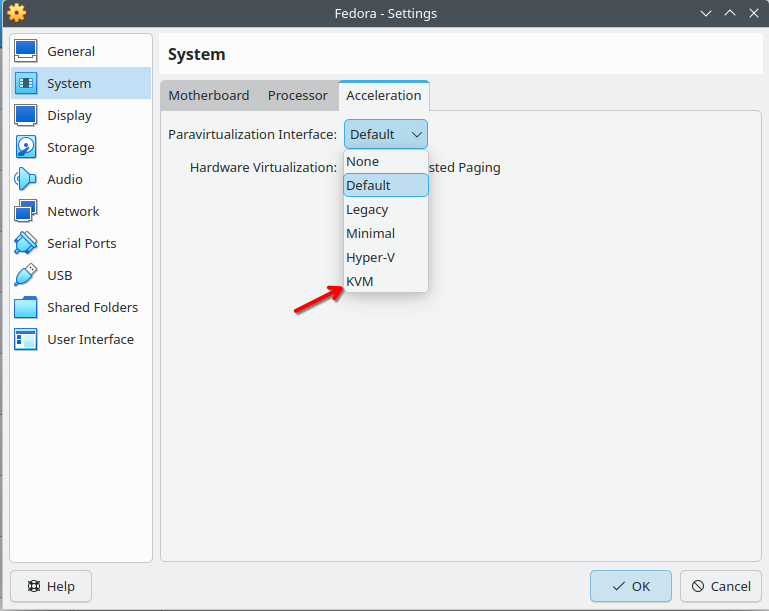
I don’t see what would be wrong with a world where businesses just satisfied themselves with providing employees with a reasonable living, contributed to the communities they were in, and provided a good or service that was needed. Sitting under a tree and reading a book sounds better than watching the world burn in your name-brand clothes and 5 bedroom 2.5 bath house.