

They’ve got a long way to go, but as a lifelong Android user, I have to commend Apple for the improvements they’ve (undoubtedly have been forced to) make thusfar.


They’ve got a long way to go, but as a lifelong Android user, I have to commend Apple for the improvements they’ve (undoubtedly have been forced to) make thusfar.


I’ve been using the Zen fork of Firefox and have been enjoying it greatly. It’s still pretty early, and a lot of the Firefox issues are still there, but regardless it’s felt better than any other browser I’ve used lately.
And since it’s Firefox, it’s unaffected by he Mv3 bullshit
I’m so glad you said this; my roommate didn’t do this. The (single) bathroom mat would be absolutely soaked when he’d get out of the shower, and would remain that way for hours after. Everytime I mentioned it he’d say “that’s what a bathmat is for” and I eventually had someone else mention how they had their socks soaked before I finally got him to start drying himself off first
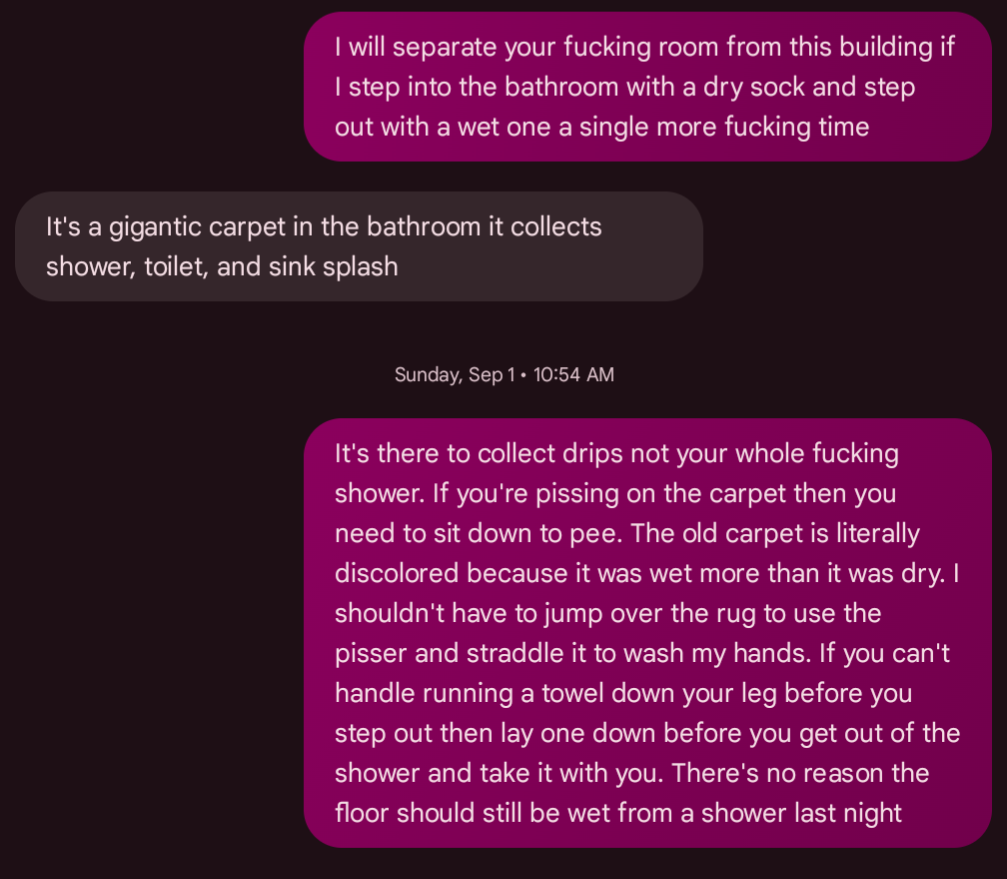


Some of these are yearly but reduced to monthly for ease of viewing


Personally I’ve used Western Digital, Seagate, and PNY drives with no failures. Stay away from anything HP branded; they don’t actually produce drives but rather rebadge other failure-prone models and make it damn near impossible to claim any warranty.
I’ve had a Samsung Evo drive fail on me, but warranty was pretty easy. I’ve also had a PNY 2.5" ssd that has never failed on me, but I did break the connector off accidentally. Warranty was actually ridiculously easy on that, despite it being entirely user error.
If data is mission critical, it’s worth shelling out extra; stay away from any cheap brands (HP, SanDisk, etc) and opt for the higher end models in reputable brands (Eg WD Red, Purple, and Gold vs Green and Blue, or Seagate Ironwolf or Firecuda)
These are my own personal experiences. Others will have better/worse experiences and I encourage you to seek out others’ experiences and options, as well as others to add their own


Friendly reminder that Lexar isn’t Micron anymore and was acquired by Longsys. I’ve had reliability issues with their products since


I wouldn’t be surprised if they started working on it, but even if they had a design ready, it wouldn’t happen overnight. Apps, and Android itself, don’t yet have support for RISC-V (though I believe Android 15 has preliminary support).
At the moment, Qualcomm likely has to bend over and take it


Arcane is a fantastic series, eagerly awaiting the next season. Even my sister is into it (and as far as I know she has no clue what League of Legends is)


Another point for Linux


…yknow other languages than English exist right?


Aaron Schwartz killed himself over punishments for less


Interesting, both of my F40 installs with btrfs only have a root folder, but it looks like yours has created separate ones for /, /home, and /boot. run ll /mnt/boot; ll /mnt/home; ll /mnt/root so I can take a quick look at where things are located. My best guess is that sda1 gets mounted to /mnt/boot, while everything else (/dev, /sys, etc) gets mounted to /mnt/root


Since you’re using btrfs, there is likely another subfolder under /mnt. ll /mnt will tell you this, but the drive isn’t still mounted from the other day. When you’re mounting the EFI partition, you’re going to want to mount it to that folder, and not /mnt itself (/mnt/root/boot/efi, instead of /mnt/boot/efi) same for the binds (/dev, /proc, /run, etc)


Oh absolutely, my account has been overwritten (as if that does anything ) and deleted for over a year now.


“While we are making this change to ensure users’ expectations regarding a community’s access do not suddenly change, protest is allowed on Reddit,” writes Nestler. “We want to hear from you when you think Reddit is making decisions that are not in your communities’ best interests. But if a protest crosses the line into harming redditors and Reddit, we’ll step in.”
Yall have very clearly demonstrated that you do not care about the communities best interest, and you have no interest in hearing what we think. Fuck Spez and good riddance to reddit


Could you send me the output of lsblk -no FSTYPE /dev/sda3 and ll /mnt?


Apologies, I think I got a bit ahead of myself in the description.
Once you’ve determined which partition is which (in your case, /dev/sda1 does appear to be the EFI partition, and /dev/sda3 appears to be your root partition), you need to mount them in this order
mount /dev/sda3 /mnt
mount /dev/sda1 /mnt/boot/efi


That’s alright, I’ll do my best to walk you through it.
Your drive contains multiple partitions (/dev/sda1 through /dev/sda3).
One of these drives is going to be your EFI partition. This is what your system can read before linux boots, your BIOS can’t understand ext4 / btrfs / etc, but it can understand fat32.
If you run lsblk -no FSTYPE /dev/sda1 it should return vfat if that’s your EFI partition. That’s what we’re going to mount to /mnt/boot/efi
I’m assuming that /dev/sda3 is your data partition, e.g. where your linux install is. You can find the filesystem format the same way as your EFI partition.
Edit: After determining which partition is which, you’re going to want to mount the root partition, and then the EFI partition
mount /dev/sda3 /mnt
mount /dev/sda1 /mnt/boot/efi
Unix systems have theology of “everything is a file”, all devices and system interfaces are mounted as files. As such, to be able to properly chroot into an offline install, we need to make binds from our running system to the offline system. That’s what’s achieved by running for i in /dev /dev/pts /proc /sys /run; do sudo mount -B $i /mnt$i; done
This is just a simple loop that mounts /dev, /dev/pts, /proc, /sys, and /run to your offline install. You’re going to want to either add /sys/firmware/efi/efivars to that list, or mount it (with -B, which is shorthand for --bind, not a normal mount).
Once you’ve done this, you should be able to successfully chroot into /mnt (or /mnt/root if running btrfs)
At this point, you should be able to run your grub repair commands.
Calendar depends on it. Even in windows 11, mail and calendar accounts in settings don’t function right if mail (& calendar) is removed