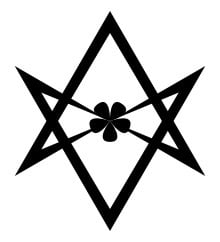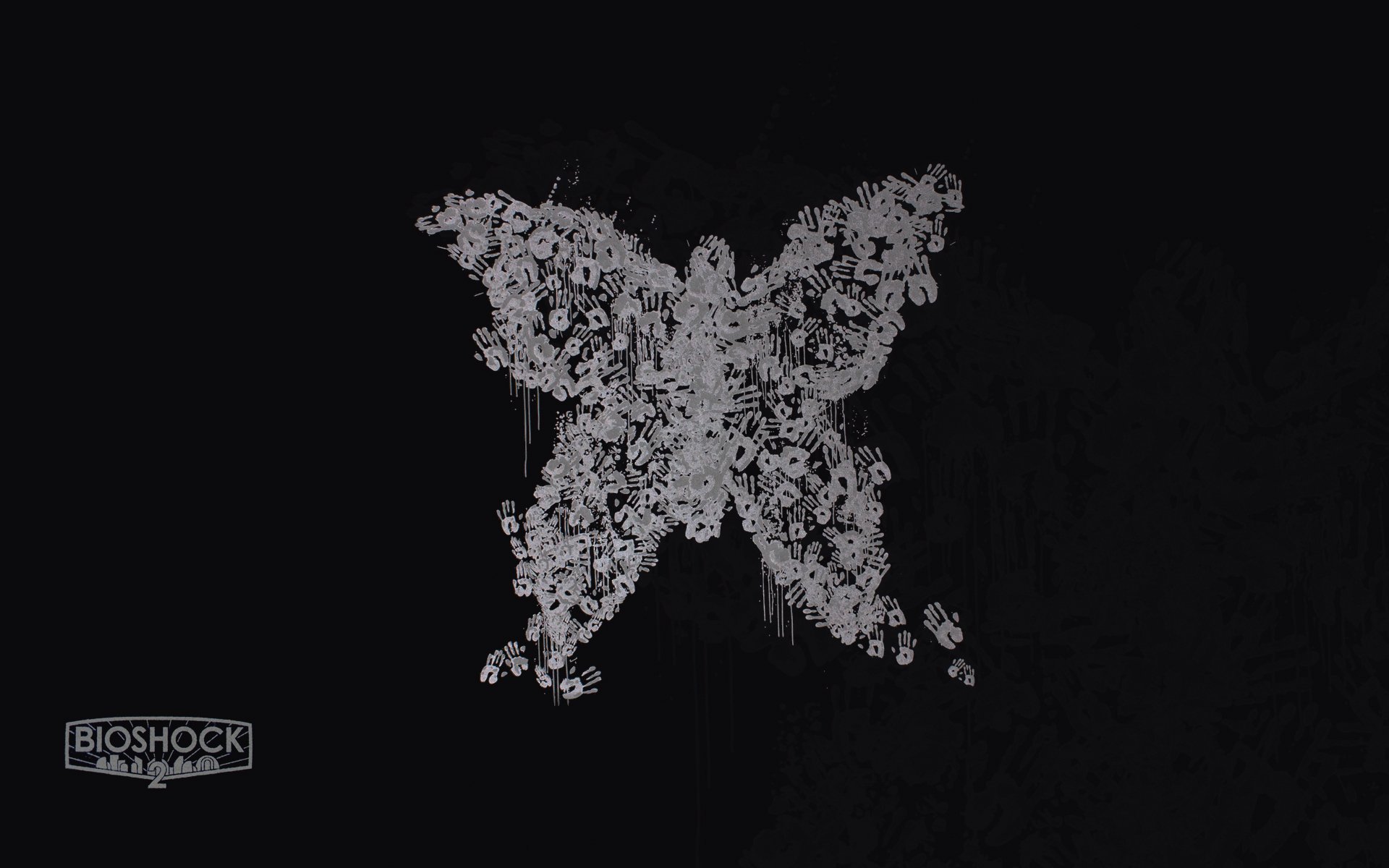Hello.
I’m looking for a solution to send text from my PC to my phone, but also the other way around. Big plus if I can send files too in both ways. I already use pairdrop which is nice (while not 100% reliable from my experience) for files, and ntfy is good to send a notification (so basically text) to my phone but the android app won’t let me send from my phone to my pc.
I used to use airdroid a while back, but I don’t want to use proprietary software if I can.
Any idea ?
Solution: snapdrop or pairdrop. For text, right click on PC, long press on phone.
Have you tried KDE connect? It has Linux & Windows clients and can send clipboard/files/notifications/etc. seamlessly in either direction between Android and PC.
Thanks for your answer. I remember having tried it twice before. If I remember correctly, I ditched it because it was too complicated for my use case. But as everyone is suggesting it here, I shall give it another try :)
It really doesn’t work well for me. I can’t get the clipboard feature to work no matter what I do. And I can see all my SMS messages there, but when I send one, it never sends and there’s no error message.
It works for notifications, which is one of the most important features for me, but idk. I feel like there’s gotta be something better. Something where half the features aren’t broken.
I used it many years ago with a different phone and laptop and had kind of a similar experience. Sometimes it would update and a feature would be broken for 6 months, then it would update again and it would start working. But at least SMS worked, which is probably my second most important feature.
That’s strange, I can’t say I’ve experienced any of that over the past few years I’ve been using it. I have seen small differences in how windows and Linux handle the connection, but I think that has more to do with my Linux network settings than the app.
Thanks for your answer. I remember having tried it twice before. If I remember correctly, I ditched it because it was too complicated for my use case. But as everyone is suggesting it here, I shall give it another try :)
KDEConnect works great, you can share every form of content I’ve run across between desktop and mobile device. Runs on Linux, Windows and Android. Not sure if there’s a Mac client.
Thanks for your answer. I remember having tried it twice before. If I remember correctly, I ditched it because it was too complicated for my use case. But as everyone is suggesting it here, I shall give it another try :)
If you run Tailscale on your phone and PC, they can sync from anywhere (Tailscale is a private mesh network client).
Any vpn into your home network should work right? And that would include other solutions intended for local transfers mentioned here
deleted by creator
Syncthing
Correct me if I’m wrong but I thought the purpose of syncthing was to keep files in sync between 2 machines. Not to send files nor text.
Text can be in a file. All you do is add to the file and sync. Then add different files and sync.
While the solution is clever, I just wish I could simply type some raw text in a field and ping it on to my other machine.
I do this with Syncthing (specifically Syncthing-Fork, it provides finer sync job control), using a text file I keep open on my phone.
Not the most elegant solution, but is a damn near instant sync.
Syncthing shows up in the share meju, so for files you can share them to Syncthing, then pick the sync job you want it to use. It’ll copy the file to that sync job’s folder.
I use Snapdrop. Works like a charm.
So for text, you just send a .txt file ?
Right click or long press (mobile) will bring up a text box. I mostly use it to send links back and forth between desktop and phone.
I feel stupid for missing this functionality.
That is my solution. Thank you :)
Snapdrop and pairdrop both support txt. On a PC right click your target. Android method will probably vary based on what app you’re using.
If you want persistent messages, use a messaging app like another poster posted. KDE connect should work, but it doesn’t work for my setup for some reason.
If you just need transient messages, which is more of my usecase, and lightweight sending, use pairdrop.
snapdrop and pairdrop app from fdroid for Android, pairdrop website in desktop.
You can just use the website instead of app on phone too.
Sending over LAN is local - it doesn’t go outside your own network.
If devices are on same WiFi, no pairing required.
You can also send across networks by pairing.
Localsend has clients for all OSs.
Signal messenger has a note to self function that can be opened on the phone and windows that will do text and small files
Not sure why all the downvotes, I use the note to self function for exactly this type of thing all the time. Though to be fair signal is both on my phone and on my computer basically all the time because I use it to talk to everyone too…
EDIT: oh, it’s downvoted because this is the selfhosted community…
For smaller smalle text snippets I use QR codes. I use Binary Eye on android, I’m sure there is an open source tool for Windows too. For anything larger, I use syncthing.
For files in particular, I wrote something for this called QuickDAV. It’s open source and runs on Windows, Mac, and Linux. You can connect from anything that supports WebDAV. Well, technically you can connect from anything that has a browser, because it has a web client build in.
nearby share
I use this one: https://www.f-droid.org/packages/com.ismartcoding.plain/
Depending what you want, you can do this very simply:. Create an SMB network share on the PC. It can be password protected or not. Doesn’t matter what OS, really (Windows, OSX, Linux). Then, on your Android phone, use an app like Solid Explorer or any other network capable file manager app that you like. Add the share to your file explorer app. After that, you can copy files just like the network share is a USB flash drive or SD card, or any other drive. It is taking advantage of stuff already built into your PC OS.
deleted by creator
This is !selfhosted. Do not blaspheme.
Unless you host your own Signal server. 😄