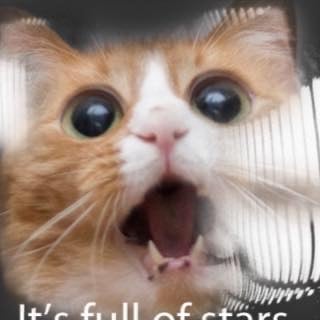If I only allow “essential” trackers, it will ask me to enable targeted tracking every time I open the app… Not really a choice if it’s forced.
TD Bank (the 10th largest bank in the US) was fined 3BN USD for their role in an international money laundering scheme in Oct of this year.
They gotta make that money back somehow.
https://www.cbc.ca/news/business/td-bank-penalties-1.7348819
$1.8B
I dunno, did they try just not laundering money?
They make me continually glad for switching to a credit union.

Outlook is a fucking PAID SERVICE. I get websites need to make money somehow but this is just plain greedy.
It can not be. I have an ancient @live account and several friends have the old hotmail account. Both are accessed via Outlook’s webpage.
In any case, there’s a “reject all” button right there so outlook is AT LEAST complying with GDPR on the surface.
on the surface
The Shelter app allows you to sandbox other apps:
https://www.makeuseof.com/shelter-sandbox-android-apps/
It’s no longer on Google Play (likely because it makes it a bit more difficult to track people) but can be found on Fdroid:
This just seperates it into a secondary profile but all apps in your main profile are already sandboxed as well the only apps that are not sandboxed are system apps such as Play services. But you could use the app in a work profile(shelter) under a seperate Google account that would add a bit more anonymity. But android default app sandbox could be more secure there are other custom ROMs that do just that making the regular app sandbox even more secure.
Here is more information on how each android app is sandboxed(except Play Services)
I really need to ditch this bank
I had quite a few services with them, and ditched them all. They’ve been giving me plenty of incentive to ditch this one last account, so that’ll be on my 2025 todo list!
I ditched them in 1998. I don’t hate them like BMO or CIBC but they’re down on the list. I still do Blue.
Delete the app. Easily fixed.
And switch to another financial institution that don’t act like such asses.
TD Ameritrade?
Tdbank, TDAmeritrade is now Schwab since a year ago.
Love the Borg-ification of the financial system. Can’t wait until it’s just one big bank and I have to press the green “I consent to whatever you say” button to do anything
That’s the dream. I want an app that takes all my data and only has a green and red button. Buy and sell. I don’t even want to know what it is I’m buying or selling. Instead of a total amount of investments I want a smiley face based on my investments and credit score.
Resistance is futile
Good to know.
Yeah I was really sad. TDA advisors went above and beyond. Mine gave me his personal number even when he got changed to mil minimum accounts, which I was not.
Green Bank is outside Canada too? (The T stood for Toronto, when I checked)
I think they’re a different thing from TDA
Yeah TD headquartered in Toronto has a big US subsidiary. The branches in Canada are called TD Canada Trust, the app right now is called the TD (Canada) app so is a little different.
Manage Preferences > Turn off all the options > Save Chosen Preferences (or whatever it says)
It’s shitty that they hide it when that same framework they’re using provides an easy “Reject All” button, but you definitely don’t have to accept the spyware
In the “Manage Preferences” screen, I only get one option “Targeting”, which is already disabled.
This message will come up EVERY TIME I open the app, unless I enable the targeting toggle. Doing so means that my “browsing activity on our apps and websites will be collected by us and by third party companies that we select… This information may also be used to build a profile of your interests, to personalize your content and present you with relevant offers, including on third party sites.”
They literally force me to be annoyed now, or later when my “profile” becomes weaponized against me.
allow me to introduce you to PopUpOFF, for popups like this on websites. It’s very effective at sending shit like this to the shadow realm.
won’t be able to help on a third party app though, but if popups like this annoy you like they annoy me, figured you’d be interested. Could probably work on their mobile site.
uBlock Origin can likely be setup to do the same. Just make it disappear. Would Consent-o-matic work for this?
While I don’t begrudge another blocker, I do wonder why you wouldn’t want to use ublock origjn.
uBlock Origin blocks ads, it generally doesn’t block cookie popups (and if it does, only on the initial load). This will nuke any overlay that appears during, or after the page loads. So cookie popups, newsletter subscription begging, all that shit goes away, even the ones that wait until you start scrolling.
So, consent-o-matic isn’t supposed to block this. It’s supposed to reject the shit automatically whenever it pops up to save you time and frustration. Sorry if my previous comment wasn’t very clear about the difference here.
Does this hide the popup or does it just silently accept all tracking?
If only their site included such answers on the very page I linked… Alas, we’ll never know.
Use the bwoser?
Do the Mario?
Swing your dick, from side to side, get arrested, c’mon DO THE WARIO!!! WAHHHHHH!!!